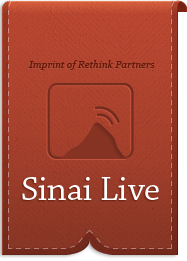
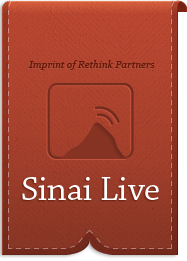
Which file type will work best for you depends on what type of device you have. Here are our recommendations for file type based on device.
| The device you have… | The file type you want… | Open in… | Notes |
| Laptop / Desktop | Adobe Reader | Adobe Reader is available as a free download from Adobe.com. | |
| iPad / iPhone / iPod touch | ePub (with Multimedia) | iBooks | iBooks is available as a free download through iTunes. |
| Kindle Fire | Mobi (without Multimedia) | N/A | Kindle Fire does not yet support enhanced e-books, so you will need to use the version without multimedia. |
| Kindle eInk | Mobi (without Multimedia) | N/A | eInk devices are unable to play multimedia. |
| Nook Color / Nook Tablet | ePub (with Multimedia) | N/A | |
| Nook eInk | ePub (without Multimedia) | N/A | eInk devices are unable to play multimedia. |
| Kobo Tablet | ePub (with Multimedia) | N/A | |
| Kobo eInk | ePub (without Multimedia) | N/A | eInk devices are unable to play multimedia. |
| Android Phone or Tablet | ePub or Mobi (without Multimedia) | Nook App, Kindle App, or another free e-reading app | Use the Mobi file for the Kindle app only. For all other reading apps use the ePub file. |
| Web Browser (on any device) | Purchase and access online through Vook.com | Vook E-Reader | Must be viewed on an up-to-date version of Chrome (free from Google) with an active Internet connection. |